Product Family
VE Cam 50
Technical data:
Diagonal field of view | 50 mm |
Max. field of view (H x V) | 40 mm x 30 mm |
Min. magnification with 24" screen | 9.97 x |
Min. field of view(H x V) | 8 mm x 6 mm |
Max. magnification with 24" screen | 49.9 x |
Working distance | 163 mm |
Stand variants
Table stand
- Compact, high stability and small footprint
- Integrated intensity adjustment for incident and transmitted light illumination
- Maximum subject height when mounted on table stand: 75 mm
Column stand
- High stability due to solid base plate
- Suitable for large objects and working distances
- Maximum motif height when mounted on column stand: 119 mm
Double-arm column stand (with base plate or table clamp)
- For applications that require a greater range without compromising on stability
- Easy adjustment for precise positioning and alignment
- Maximum motif height when mounted on double-arm column stand with clamp: 262 mm
For particularly efficient workflows, 10 programmable presets and 6 hotkeys provide instant access to frequently used functions - ideal for changing applications or multiple users. WiFi screen sharing makes it possible to transfer images wirelessly to external devices or monitors - for immediate analysis, documentation or team feedback without interrupting production.
The VE Cam is also impressive when it comes to image optimization: the aperture control can be used to precisely adjust the depth of field, amount of light and light shape in order to optimally match the image to each application - a real advantage, especially at high magnifications. Operation is intuitive via the on-screen display with touch function - zooming, panning, measuring and comparing has never been easier. Two different magnification ranges can even be displayed simultaneously.
Whether as a stand-alone system with an integrated 12” touchscreen or with an external, flexibly tiltable monitor - the VE Cam adapts to any workplace. It can be controlled via touch, mouse, keyboard or foot pedal and documentation via software solutions for annotations, measurements and remote access. The integrated controllable 8-point ring light ensures uniform illumination, supplemented by a wide range of options such as transmitted light or oblique light.
Functions for productivity
Enhanced productivity features include:
- 10 programmable presets: Users can configure and quickly recall preferred settings for up to 10 settings, such as image settings and feature grids, timestamps and other options. Saves time when changing themes and supports consistency between users
- 6 hotkeys for instant one-touch access to the most frequently used presets
- The configurable interface allows the most frequently used settings to be displayed directly on the screen. Select to display the functions you need
Functions for viewing quality
- Precise illumination for precise images: Control the built-in 8-point ring light directly from the screen, transmitted, oblique and flexible lighting through a selection of accessories
- Display two magnifications simultaneously on the screen for overview and detailed view without changing settings
- Graphic overlays over the image help to quickly assess the subject and can be saved with the captured image. The addition of an optional time stamp increases traceability
Control as you wish
Get the best out of the system by controlling it as required. Intuitive menus can be accessed via mouse, touchscreen, keyboard. Shortcuts can be configured on a programmable footswitch that provides direct, hands-free access to three selectable functions.
Multilingual menus:
English, German, Spanish, French, Italian, Portuguese, Chinese, Japanese, Russian
General functions
Wi-Fi hotspot - screen mirroring, on-screen shortcuts, save images, pan and zoom live image, play back saved images, pan and zoom saved image, area magnifier, pinch zoom (mouse pad/touchscreen), 10 presets, timestamp, crosshair & colors, grid & colors, exposure options, white balance options
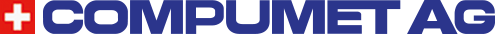














 Workwear | Professional Footwear 2024
Workwear | Professional Footwear 2024 DPV main catalog 2023 | 2024
DPV main catalog 2023 | 2024